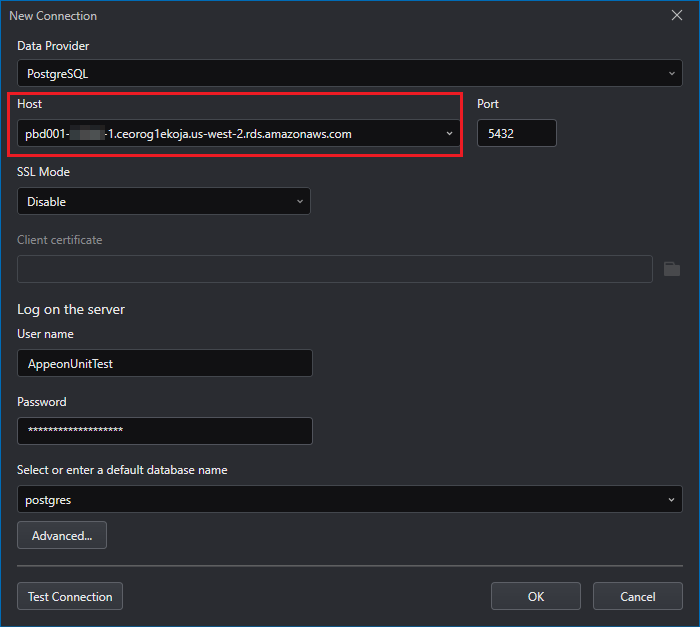Appendix
Appendix A: Keyboard Shortcuts for SnapDevelop
The following table lists all keyboard shortcuts for SnapDevelop functionalities.
| Group | Functionality | Keyboard Shortcut |
|---|---|---|
| Menu | File | |
| New Project | Ctrl + Shift + N | |
| New File | Ctrl + N | |
| Open Project/Solution | Ctrl + Shift + O | |
| Open File | Ctrl + O | |
| Open Directory | Ctrl + Shift + Alt + O | |
| Save | Ctrl + S | |
| Save All | Ctrl + Shift + S | |
| Exit | Ctrl + F4 | |
| Edit | ||
| Quick Find | Ctrl + F | |
| Quick Replace | Ctrl + H | |
| Find in Files | Ctrl + Shift + F | |
| Replace in Files | Ctrl + Shift + H | |
| View | ||
| DB Server Explorer | Ctrl + Alt + B | |
| Error List | Ctrl + W, E | |
| Output | Ctrl + W, O | |
| Build | ||
| Build Solution | Ctrl + Shift + B | |
| Build | Ctrl + B | |
| Debug | ||
| Start Debugging | F5 | |
| Stop Debugging | Shift + F5 | |
| Breakpoints | Ctrl + D, B | |
| Exception Settings | Ctrl + Alt + E | |
| Threads | Ctrl + D, T | |
| Modules | Ctrl + D, M | |
| Process | Ctrl + D, P | |
| Watch | Ctrl + D, W | |
| Autos | Ctrl + D, A | |
| Locals | Ctrl + D, L | |
| Break All | Ctrl + Alt + Break | |
| Start Without Debugging | Ctrl + F5 | |
| Attach to Process | Ctrl + Alt + P | |
| Step Over | F10 | |
| Step Into | F11 | |
| Toggle Breakpoint | F9 | |
| Step Out | Shift + F11 | |
| Toolbar | Standard Toolbar Options | |
| Navigate Backward | Ctrl + "-" | |
| Navigate Forward | Ctrl + Shift + "-" | |
| New Project | Ctrl + Shift + N | |
| Save | Ctrl + S | |
| Save All | Ctrl + Shift + S | |
| Start Debugging | F5 | |
| Start Without Debugging | Ctrl + F5 | |
| Build Toolbar Options | ||
| Build | Shift + F6 | |
| Cancel | Ctrl + Break | |
| Debugger Toolbar Options | ||
| Stop Debugging | Shift + F5 | |
| Break All | Ctrl + Alt + Break | |
| Show Next Statement | Alt + Num(*) | |
| Step Into | F11 | |
| Step Over | F10 | |
| Step Out | Shift + F11 | |
| Text Editor Toolbar Options | ||
| Display Quick Info | Ctrl + K, Ctrl + I | |
| Comment out the selected lines | Ctrl + K, Ctrl + C | |
| Uncomment the selected lines | Ctrl + K, Ctrl + U | |
| Solution Explorer | Solution’s Right-Click Menu | |
| Build Solution | Ctrl + Shift + B | |
| New Item | Ctrl + Shift + A | |
| Existing Item | Shift + Alt + A | |
| Paste | Ctrl + V | |
| Delete | Del | |
| Rename | F2 | |
| Properties | Alt + Enter | |
| Project’s Right-Click Menu | ||
| Build | Ctrl + B | |
| Cut | Ctrl + X | |
| Paste | Ctrl + V | |
| Rename | F2 | |
| Properties | Alt + Enter | |
| Delete | Del | |
| Code Editor | .cs File’s Right-Click Menu | |
| Cut | Ctrl + X | |
| Copy | Ctrl + C | |
| Paste | Ctrl + V | |
| Delete | Del | |
| Rename | F2 | |
| .js File’s Right-click Menu | ||
| Cut | Ctrl + X | |
| Copy | Ctrl + C | |
| Paste | Ctrl + V | |
| Output | Right-Click Menu | |
| Cut | Ctrl + X | |
| Copy | Ctrl + C | |
| Paste | Ctrl + V | |
| Select All | Ctrl + A | |
| Error List | Right-Click Menu | |
| Copy | Ctrl + C | |
| Next Error | Ctrl + Shift + F12 | |
| Find And Replace | Find And Replace | |
| Find in Files | Ctrl + Shift + F | |
| Replace in Files | Ctrl + Shift + H | |
| Quick Find | Ctrl+F | |
| Find Next | F3 | |
| Find Previous | Shift + F3 | |
| Quick Replace | Ctrl + H | |
| Debug | Toolbar’s Debug | |
| Breakpoints | Ctrl + D, B | |
| Exception Settings | Ctrl + Alt + E | |
| Locals | ||
| Copy | Ctrl + C | |
| Watch | ||
| Copy | Ctrl + C | |
| Delete | Del | |
| Call Stack | ||
| Copy | Ctrl + C |
Appendix B: List of Pre-build and Post-build Macros
The following table lists the macros and illustrates the meanings of individual macros.
| Macro | Meaning |
|---|---|
| OutDir | Path to the output file directory, relative to the project directory. |
| ConfigurationName | The name of the current project configuration. |
| PlatformName | The name of the target platform. |
| TargetName | The base name of the primary output file for the build. |
| TargetExt | The file extension of the primary output file for the build. |
| TargetFileName | The file name of the primary output file for the build (defined as base name and file extension). |
| TargetPath | The absolute path name of the primary output file for the build (defined with drive, path, base name, and file extension). |
| TargetDir | The directory of the primary output file for the build (defined with drive and path). |
| ProjectPath | The absolute path name of the project (defined with drive, path, base name, and file extension). |
| ProjectExt | The file extension of the project. |
| ProjectDir | The directory of the project (defined with drive and path). |
| ProjectFileName | The file name of the project (defined with base name and file extension). |
| ProjectName | The base name of the project. |
| Configuration | The name of the current project configuration. |
| Platform | The name of the currently targeted platform. |
| SolutionFileName | The file name of the solution (defined with base name and file extension). |
| SolutionPath | The absolute path name of the solution (defined with drive, path, base name, and file extension). |
| SolutionDir | The directory of the solution (defined with drive and path). |
| SolutionName | The base name of the solution. |
| SolutionExt | The file extension of the solution. |
Appendix C: Regular Expression Examples
The following table contains some regular expression characters, operators, constructs, and pattern examples.
| Expression | Description | Example |
|---|---|---|
| . | Matches any single character (except a line break). | a.o matches "aro" in "around" and "abo" in "about" but not "acro" in "across". |
| * | Matches zero or more occurrences of the preceding expression (match as many characters as possible). | a*r matches "r" in "rack", "ar" in "ark", and "aar" in "aardvark". |
| .* | Matches any character zero or more times. | c.*e matches "cke" in "racket", "comme" in "comment", and "code" in "code". |
| + | Matches one or more occurrences of the preceding expression (match as many characters as possible). | e+d matches "eed" in "feeder" and "ed" in "faded". |
| .+ | Matches any character one or more times. | e.+e matches "eede" in "feeder" but finds no matches in "feed". |
| *? | Matches zero or more occurrences of the preceding expression (match as few characters as possible). | \w*?d matches "fad" and "ed" in "faded" but not the entire word "faded" due to the lazy match. |
| +? | Matches one or more occurrences of the preceding expression (match as few characters as possible). | e\w+? matches "ee" in "asleep" and "ed" in "faded" but finds no matches in "fade". |
| \^ | Anchors the match string to the beginning of a line or string. | \^car matches the word "car" only when it appears at the beginning of a line. |
| \r?$ | Anchors the match string to the end of a line. | car\r?$ matches "car" only when it appears at the end of a line. |
| $ | Anchors the match string to the end of the file. | car$ matches "car" only when it appears at the end of the file. |
| [abc] | Matches any single character in a set. | b[abc] matches "ba", "bb", and "bc". |
| [a-f] | Matches any character in a range of characters. | be[n-t] matches "bet" in "between", "ben" in "beneath", and "bes" in "beside", but finds no matches in "below". |
| () | Captures and implicitly numbers the expression contained within parenthesis. | ([a-z])X\1 matches "aXa"and "bXb", but not "aXb". "\1" refers to the first expression group "[a-z]". |
| (?!abc) | Invalidates a match. | real(?!ity) matches "real" in "realty" and "really" but not in "reality." It also finds the second "real" (but not the first "real") in "realityreal". |
| [\^abc] | Matches any character that is not in a given set of characters. | be[\^n-t] matches "bef" in "before", "beh" in "behind", and "bel" in "below", but finds no matches in "beneath". |
| | | Matches either the expression before or the one after the symbol. | (sponge|mud) bath matches "sponge bath" and "mud bath". |
| \ | Escapes the character following the backslash. | \\^ matches the character \^. |
| {n}, where 'n' is the number of occurrences | Specifies the number of occurrences of the preceding character or group. | x(ab){2}x matches "xababx". x(ab){2,3}x matches "xababx" and "xabababx" but not "xababababx". |
| \p{X}, where "X" is the Unicode number. | Matches text in a Unicode category. | \p{Lu} matches "T" and "D" in "Thomas Doe". |
| \b (Outside a character class \b specifies a word boundary, and inside a character class \b specifies a backspace.) | Matches a word boundary. | \bin matches "in" in "inside" but finds no matches in "pinto". |
| \r?\n | Matches a line break (that is, a carriage return followed by a new line). | End\r?\nBegin matches "End" and "Begin" only when "End" is the last string in a line and "Begin" is the first string in the next line. |
| \w | Matches any word character. | a\wd matches "add" and "a1d" but not "a d". |
| \s | Matches any whitespace character. | Public\sInterface matches the phrase "Public Interface". |
| \d | Matches any decimal digit character. | \d matches "4" and "0" in "wd40". |
Appendix D: Database Connection Settings
This appendix explains the various database connection settings required for each supported database. For the supported versions of the databases, refer to the SnapDevelop Installation Guide.
Microsoft SQL Server
Basic Properties
The following table lists the basic connection properties you need to configure for SQL Server.
| Property | Description |
|---|---|
| Server name | Indicates the IP address of the server where the database you want to connect to is located. |
| Authentication | Indicates the method of authentication. There are four methods of authentication, which are: Windows authentication, SQL Server authentication, Active Directory Password authentication, and Active Directory Integrated authentication. |
| User name | Indicates the server login name. |
| Password | Indicates the server login password. |
| Connect to a database | Specifies the name of the database you want to connect to. |
Advanced Properties
The following table lists the advanced properties you can configure for SQL Server.
| Property | Sub-Property | Description |
|---|---|---|
| Advanced | Multiple Active Result Sets | When true, multiple result sets can be returned and read from one connection. |
| Packet Size | Size in bytes of the network packets used to communicate with an instance of SQL Server. | |
| Transaction Binding | Indicates binding behavior of connection to a System.Transactions transaction when enlisted. | |
| Type System Version | Indicates which server type system the provider will expose through the DataReader. | |
| Connection Resiliency | Connect Retry Count | Number of attempts to restore connection. |
| Connect Retry Interval | Delay between attempts to restore connection. | |
| Context | Application Name | The name of the application. |
| Workstation ID | The name of the workstation connecting to SQL Server. | |
| Initialization | Application Intent | Declares the application workload type when connecting to a server. |
| Current Language | The SQL Server Language record name. | |
| Connect Timeout | When true, enables the usage of the asynchronous functionality in the .NET Framework Data Provider. | |
| Command Timeout | The length of time (in seconds) to wait for a connection to the server before terminating the attempt and generating an error. | |
| Pooling | Enlist | Sessions in a Component Services (or MTS, if you are using Microsoft Windows NT) environment should automatically be enlisted in a global transaction where required. |
| Load Balance Timeout | The minimum amount of time (in seconds) for this connection to live in the pool before being destroyed. | |
| Max Pool Size | The maximum number of connection allowed in the pool. | |
| Min Pool Size | The minimum number of connection allowed in the pool. | |
| Pooling | When true, the connection object is drawn from the appropriate pool, or if necessary, is created and added to the appropriate pool. | |
| Pool Blocking Period | Defines the blocking period behavior for a connection pool. | |
| Replication | Replication | Used by SQL Server in Replication. |
| Source | AttachDbFilename | The name of the primary file, including the full path name, and the attachable database. |
| Data Source | Indicates the name of the data source to connect to. | |
| Failover Partner | The name or network address of the instance of SQL Server that acts as failover partner. | |
| Initial Catalog | The name of the initial catalog or database in the data source. | |
| Multi Subnet Failover | If your application is connecting to a high-availability, disaster recovery (AlwaysOn) availability group (AG) on different subnets, MultiSubnetFailover=Yes configures SqlConnection to provide faster detection of and connection to the(currently) active server. | |
| User Instance | Indicates whether the connection will be re-directed to connect to an instance of SQL Server running under the user's account. | |
| Security | Authentication | Specifies the method of authenticating with SQL Server. |
| Column Encryption Setting | Default column encryption setting for all the commands on the connection. | |
| Enclave Attestation URL | Specifies an endpoint of an enclave attestation service, which will be used to verify whether the enclave, configured in the SQL Server instance for computations on database columns encrypted using Always Encrypted, is valid and secure. | |
| Encrypt | Default column encryption setting for all the commands on the connection. | |
| Integrated Security | Whether the connection is to be a secure connection or not. | |
| Password | Indicates the password to be used when connecting to the data source. | |
| Persist Security Info | When false, security-sensitive information, such as the password, is not returned as part of the connection if the connection is open or has ever been in an open state. | |
| Trust Server Certificate | When true (and encrypt=true), SQL Server uses SSL encryption for all data sent between the client and server without validating the server certificate. | |
| User ID | Indicates the user ID to be used when connecting to the data source. |
MySQL
Basic Properties
The following table lists the basic connection properties you need to configure for MySQL.
| General | Description |
|---|---|
| Host | Indicates the server machine on which a MySQL database resides. |
| Port | Indicates the port on a host bus adapter that offers the physical connection to a controller and is used for I/O operations. |
| User name | Indicates the server login name. |
| Password | Indicates the server login password. |
| Select or enter a default database name | Specifies the name of a database you want to connect to in the MySQL data source. |
| SSL | Description |
| SSL mode | SSL properties for connection. Available options: Preferred or Prefered: Use SSL if the server supports it. None: Do not use SSL. Required: Always use SSL. Deny connection if the server does not support SSL. Does not validate CA or hostname. VerifyCA: Always use SSL. Validates the CA but tolerates hostname mismatch. VerifyFull: Always use SSL. Validates CA and hostname. |
| SSL private key | Name of the SSL key file in PEM format to use for establishing an encrypted connection. |
| SSL CA certificate | Path to a local file that contains a list of trusted TLS/SSL CAs. |
| SSL certificate | Name of the SSL certificate file in PEM format to use for establishing an encrypted connection. |
Advanced Properties
The following table lists the advanced connection properties you can configure for MySQL.
| Property | Sub-property | Description |
|---|---|---|
| Advanced | Allow User Variables | Should the provider expect user variables to appear in the SQL? |
| Allow Zero DateTime | Should zero datetimes be supported? | |
| Auto Enlist | Should the connection automatically enlist in the active connection (If there are any)? | |
| BlobAsUTF8ExcludePattern | Pattern that matches columns that should not be treated as UTF-8. | |
| BlobAsUTF8IncludePattern | Pattern that matches columns that should be treated as UTF-8. | |
| Character Set | Character set this connection should use. | |
| Check Parameters | Indicates if stored routine parameters should be checked against the server. | |
| Command Interceptors | The list of interceptors that can intercept command operations. | |
| Convert Zero Datetime | Should illegal datetime values be converted to DateTime.MinValue | |
| Default Table Cache Age | Specifies how long a TableDirect result should be cached in seconds. | |
| Exception Interceptors | The list of interceptors that can triage thrown MySqlExceptions. | |
| Functions Return String | Should all server functions be treated as returning strings? | |
| Ignore Prepare | Instructs the provider to ignore any attempts to prepare a command. | |
| Include Security Asserts | Include security asserts to support Medium Trust. | |
| Interactive Session | Should this session be considered interactive? | |
| Old Guids | Treat binary(16) columns as Guids. | |
| Procedure Cache Size | Indicates how many stored procedures can be cached at one time. A value of 0 effectively disables the procedure cache. | |
| Replication | Indicates if this connection uses replicated servers. | |
| Respect Binary Flags | Should binary flags on column metadata be respected? | |
| Sql Server Mode | Allows SQL Server syntax. A value of yes allows symbols to be enclosed with [] instead of ``. This does incur a performance hit so only use when necessary. | |
| Table Cache | Enables or disables caching of TableDirect command. A value of yes enables the cache while no disables it. | |
| Treat Blobs As UTF8 | Should binary Blobs be treated as UTF-8? | |
| Treat Tiny As Boolean | Should the provider treat TINYINT(1) columns as Boolean? | |
| Use Affected Rows | Should the returned affected row count reflect affected rows instead of found rows? | |
| Use Performance Monitor | Indicates that performance counters should be updated during execution. | |
| Use Usage Advisor | Logs inefficient database operations. | |
| Authentication | AllowPublicKeyRetrieval | Allow retrieval of RSA public keys from server when SSL is disabled. |
| Certificate File | Certificate file in PKCS#12 format (.pfx) or path to a local file that contains a list of trusted TLS/SSL CAs (.pem). | |
| Certificate Password | Password for certificate file. | |
| Certificate Store Location | Certificate Store Location for client certificates. | |
| Certificate Thumbprint | Certificate thumbprint. Can be used together with Certificate Store Location parameter to uniquely identify the certificate to be used for SSL authentication. | |
| Integrated Security | Use Windows Authentication when connecting to server. | |
| SSl Ca | Path to a local file that contains a list of trusted TLS/SSL CAs. | |
| SSl Cert | Name of the SSL certificate file in PEM format to use for establishing an encrypted connection. | |
| SSl Key | Name of the SSL key file in PEM format to use for establishing an encrypted connection. | |
| SSl Mode | SSL properties for connection. | |
| Backwards Compatibility | Use Default Command Timeout For EF | Enforces the command timeout of EFMySqlCommand to the value provided in 'DefaultCommandTimeout' property. |
| Connection | Allow Batch | Allows execution of multiple SQL commands in a single statement. |
| Allow Load Data Local Infile | Allows reading data from a text file. | |
| Allow Load Local Infile In Path | Allows specifying a safe path to read and upload files to server. | |
| Connect Timeout | The length of time (in seconds) to wait for a connection to the server before terminating the attempt and generating an error. | |
| Connection Protocol | Protocol to use for connecting to MySQL. | |
| Database | Indicates the database to use initially. | |
| Default Command Timeout | The default timeout that MySqlCommand objects will use unless changed. | |
| DNS SRV | The connection should resolve DNS SRV records. | |
| Logging | Enables output of diagnostic messages. | |
| Pipe Name | Name of pipe to use when connecting with named pipes (Win32 only). | |
| Port | Port to use for TCP/IP connections. | |
| Server | Indicates the server to connect to. | |
| Shared Memory Name | Name of the shared memory object to use. | |
| Use Compression | Should the connection use compression? | |
| Other | Keep Alive | For TCP connections, the idle connection time (in seconds) before the first keepalive packet is sent. A value of 0 indicates that keepalive is not used. |
| Pooling | Cache Server Properties | When true, server properties will be cached after the first server in the pool is created. |
| Connection Lifetime | The minimum amount of time (in seconds) for this connection to live in the pool before being destroyed. | |
| Connection Reset | When true, indicates the connection state is reset when removed from the pool. | |
| Maximum Pool Size | The maximum number of connections allowed in the pool. | |
| Minimum Pool Size | The minimum number of connections allowed in the pool. | |
| Pooling | When true, the connection object is drawn from the appropriate pool, or if necessary, is created and added to the appropriate pool. | |
| Security | Password | Indicates the password to be used when connecting to the data source. |
| Persist Security Info | When false, security-sensitive information, such as the password, is not returned as part of the connection if the connection is open or has ever been in an open state. | |
| TLS version | TLS versions to use in a SSL connection to the server. | |
| User ID | Indicates the user ID to be used when connecting to the data source. | |
| SSH | SSH Host Name | The name of the SSH server. |
| SSH Key File | Indicates the path and name of the SSH key file to be used when authenticating to the SSH server. | |
| SSH Passphrase | Indicates the passphrase associated to the key file to be used when authenticating to the SSH server. | |
| SSH Password | Indicates the password to be used when authenticating to the SSH server. | |
| SSH Port | Port used to establish a connection using SSH tunneling. | |
| SSH User Name | Indicates the user name to be used when connecting to the SSH server. |
Oracle
Basic Properties
The following table lists the basic connection properties you need to configure for Oracle.
| Property | Description |
|---|---|
| Host | Indicates the server machine on which an Oracle database resides. |
| Port | Indicates the port on a host bus adapter that offers the physical connection to a controller and is used for I/O operations. |
| Protocol | Select a connection protocol, TCP or TCPS. Select TCPS if TLS is enabled for your Oracle database, otherwise select TCP. |
| Wallet Location | Browse to the folder where your wallet file is stored. This setting is visible only when you select the TCPS protocol. |
| Service name | Specifies that a database can register itself with the listener. |
| User name | Indicates the server login name. |
| Password | Indicates the server login password. |
Advanced Properties
The following table lists the advanced connection properties you can configure for Oracle.
| Property | Sub-property | Description |
|---|---|---|
| DataSource | Wallet Location | This attribute specifies the location of the wallet. |
| Initialization | Metadata Pooling | Caches metadata information. |
| Statement Cache Size | Maximum number of SQL statements that can be cached. | |
| Misc | Context connection | When true, other connection string attributes cannot be used in combination. |
| TnsAdmin | Specify the directory where the SQL *Net configuration file is located. | |
| Pooling | Connection Lifetime | Maximum lifetime (in seconds) of the connection. |
| Connection Timeout | Maximum time (in seconds) to wait for a free connection from the pool. | |
| Increment pool size | The number of new connections to create when all connections in the pool are in use. | |
| Decrement pool size | Specify the number of connections to be deleted each time when there are idle connections. | |
| Enlist | Specifies whether automatic enlistment to the distributed transaction coordinator (DTC) is enabled. | |
| Max Pool Size | The maximum number of connections allowed in the pool. | |
| Min Pool Size | The minimum number of connections allowed in the pool. | |
| Pooling | The time to wait before closing unused connections in the pool if the count of all connections exceeds MinPoolSize. | |
| Statement Cache Purge | Statement cache purged when the connection goes back to the pool. | |
| Validation Connection | Validation of connections coming from the pool. | |
| RAC | HA Events | Proactively removes connections from the pool when an Oracle RAC service, service member, or node goes down. |
| Load Balancing | Balances work requests across Oracle RAC instances based on the load balancing advisory and service goal. | |
| Security | Password | Indicates the user password to use when connecting to the data source. |
| Persist Security Info | Retrieval of the password in the connection string. | |
| Proxy Password | Password for the proxy user specified by Proxy User ID. | |
| Proxy User ID | User name of the proxy user. | |
| User ID | Indicates the user ID to use when connecting to the data source. | |
| Source | Data Source | Indicates the data source address or name to connect to. |
| DBA Privilege | Administrative privileges: SYSDBA or SYSOPER. | |
| Promotable Transaction | Indicates whether or not a transaction is local or distributed throughout its lifetime. | |
| Self Tuning | Enables or disables self-tuning for a connection. |
PostgreSQL
Basic Properties
The following table lists the basic connection properties you need to configure for PostgreSQL.
| General | Description |
|---|---|
| Host | Indicates the server machine on which a PostgreSQL database resides. |
| Port | Indicates the port on a host bus adapter that offers the physical connection to a controller and is used for I/O operations. |
| SSL | Description |
| SSL mode | Available options: Disable: Do not use SSL. Prefer: Use SSL if the server supports it. Require: Always use SSL. |
| Client certificate | Specifies the path to the client's SSL certificate file. |
| User name | Indicates the server login name. |
| Password | Indicates the server login password. |
| Enter a database name | Indicates the name for the database you want to connect to. |
Advanced Properties
The following table lists the advanced properties you can configure for PostgreSQL.
| Property | Sub-Property | Description |
|---|---|---|
| Advanced | ArrayNullabilityMode | Configure the way arrays of value types are returned when requested as object instances. |
| Auto Prepare Min Usages | The minimum number of usages an SQL statement is used before it's automatically prepared. Defaults to 5. | |
| Keepalive | The number of seconds of connection inactivity before Npgsql sends a keepalive query. | |
| Load Table Composites | Load table composite type definitions, and not just free-standing composite types. | |
| Max Auto Prepare | The maximum number SQL statements that can be automatically prepared at any given point. Beyond this number the least-recently-used statement will be recycled. Zero (the default) disables automatic preparation. | |
| No Reset On Close | If set to true, a pool connection's state won't be reset when it is closed (improves performance). Do not specify this unless you know what you're doing. | |
| Options | Sets PostgreSQL configuration parameter default values for the connection. | |
| Read Buffer Size | Determines the size of the internal buffer Npgsql uses when reading. Increasing may improve performance if transferring large values from the database. | |
| Socket Receive Buffer Size | Determines the size of socket receive buffer. | |
| Socket Send Buffer Size | Determines the size of socket send buffer. | |
| TCP Keepalive | Whether to use TCP keepalive with system defaults if overrides are not specified. | |
| TCP Keepalive Interval | The interval, in seconds, between when successive keep-alive packets are sent if no acknowledgement is received. | |
| TCP Keepalive Time | The number of seconds of connection inactivity before a TCP keepalive query is sent. | |
| Use Perf Counters | Writes connection performance information to performance counters. | |
| Write Buffer Size | Determines the size of the internal buffer Npgsql uses when writing. Increasing may improve performance if transferring large values to the database. | |
| Compatibility | Convert Infinity Date Time | Makes MaxValue and MinValue timestamps and dates readable as infinity and negative infinity. |
| Server Compatibility Mode | A compatibility mode for special PostgreSQL server types. | |
| Connection | Application Name | The optional application name parameter to be sent to the backend during connection initiation. |
| Client Encoding | Gets or sets the client_encoding parameter. | |
| Database | The PostgreSQL database to connect to. | |
| Encoding | Gets or sets the .NET encoding that will be used to encode/decode PostgreSQL string data. | |
| Enlist | Whether to enlist in an ambient TransactionScope. | |
| Host | The hostname or IP address of the PostgreSQL server to connect to. | |
| Passfile | Path to a PostgreSQL password file (PGPASSFILE), from which the password would be taken. | |
| Password | The password to connect with. Not required if using IntegratedSecurity. | |
| Port | The TCP port of the PostgreSQL server. | |
| Search Path | Gets or sets the schema search path. | |
| Time Zone | Gets or sets the PostgreSQL session timezone, in Olson/IANA database format. | |
| User Name | The username to connect with. Not required if using IntegratedSecurity. | |
| Entity Framework | Entity Admin Database | The database admin to be specified when creating and dropping a database in Entity Framework. If not specified, defaults to "template1". |
| Entity Template Database | The database template to specify when creating a database in Entity Framework. If not specified, PostgreSQL defaults to "template1". | |
| Multiplexing | Multiplexing | Enables multiplexing, which allows more efficient use of connections. |
| Write Coalescing Buffer Threshold Bytes | When multiplexing is enabled, determines the maximum number of outgoing bytes to buffer before flushing to the network. | |
| Write Coalescing Delay Us | When multiplexing is enabled, determines the maximum amount of time to wait for further commands before flushing to the network, in microseconds. 0 disables waiting altogether. | |
| Obselete | Backend Timeouts | Obsolete, see https://www.npgsql.org/doc/release-notes/3.1.html |
| Continuous Processing | Obsolete, see https://www.npgsql.org/doc/release-notes/3.1.html | |
| Preload Reader | Obsolete, see https://www.npgsql.org/doc/release-notes/3.1.html | |
| Use Extended Types | Obsolete, see https://www.npgsql.org/doc/release-notes/3.0.html | |
| Use Ssl Stream | Obsolete, see https://www.npgsql.org/doc/release-notes/4.1.html | |
| Pooling | Connection Idle Lifetime | The time to wait before closing unused connections in the pool if the count of all connections exceeds MinPoolSize. |
| Connection Lifetime | The total maximum lifetime of connections (in seconds). | |
| Connection Pruning Interval | How many seconds the pool waits before attempting to prune idle connections that are beyond idle lifetime. | |
| Max Pool Size | The maximum connection pool size. | |
| Min Pool Size | The minimum connection pool size. | |
| Pooling | Whether connection pooling should be used. | |
| Security | Check Certificate Revocation | Whether to check the certificate revocation list during authentication. |
| Client Certificate | Location of a client certificate to be sent to the server. | |
| Client Certificate Key | Key for a client certificate to be sent to the server. | |
| Include Error Detail | When enabled, PostgreSQL error and notice details are included on PostgresException.Detail and PostgresNotice.Detail. These can contain sensitive data. | |
| Include Realm | The Kerberos realm to be used for authentication. | |
| Integrated Security | Whether to use Windows integrated security to log in. | |
| Kerberos Service Name | The Kerberos service name to be used for authentication. | |
| Log Parameters | When enabled, parameter values are logged when commands are executed. Defaults to false. | |
| Persist Security Info | Gets or sets a Boolean value that indicates if security-sensitive information, such as the password, is not returned as part of the connection if the connection is open or has ever been in an open state. | |
| Root Certificate | Location of a CA certificate used to validate the server certificate. | |
| SSL Mode | Controls whether SSL is required, disabled or preferred, depending on server support. | |
| Trust Server Certificate | Whether to trust the server certificate without validating it. | |
| Timeouts | Cancellation Timeout | After Command Timeout is reached (or user supplied cancellation token is cancelled) and command cancellation is attempted, Npgsql waits for this additional timeout (in milliseconds) before breaking the connection. Defaults to 2000, set to zero for infinity. |
| Command Timeout | The time to wait (in seconds) while trying to execute a command before terminating the attempt and generating an error. Set to zero for infinity. | |
| Internal Command Timeout | The time to wait (in seconds) while trying to execute an internal command before terminating the attempt and generating an error. -1 uses CommandTimeout, 0 means no timeout. | |
| Timeout | The time to wait (in seconds) while trying to establish a connection before terminating the attempt and generating an error. |
SQLite
Basic Property
If you connect to SQLite database, you only need to specify the data source.
Advanced Properties
The following table lists the advanced properties you can configure for SQLite.
| Property | Sub-Property | Description |
|---|---|---|
| Misc | Cache | Specify the cache mode as Default, Private or Shared. |
| Data Source | Indicate the address or name of the data source to be connected. | |
| Foreign Keys | Enable foreign key constraints. | |
| Mode | Specify the SQLite database mode as ReadWriteCreate, ReadWrite, ReadOnly or Memory. | |
| Password | Database login password. | |
| Recursive Triggers | Enable recursive trigger calls. |
Cloud Database Servers
The following connections to cloud database servers have been tested and proven to be successful:
| Database | Cloud Database Server | DB Engine Version |
|---|---|---|
| MySQL | Amazon Aurora for MySQL | 5.6.10a |
| MySQL | Amazon RDS for MySQL | MySQL 8.0.20 |
| PostgreSQL | Amazon Aurora for PostgreSQL | 11.6 |
| PostgreSQL | Amazon RDS for PostgreSQL | PostgreSQL 12.3-R |
| SQL Server | Amazon RDS for SQL Server | 14.00.3281.6.v1 (SQL Server 2017) |
| Oracle | Amazon RDS for Oracle | 12.1.0.1 |
| SQL Server | Microsoft Azure SQL | Latest SQL Server engine (as at September, 2020) |
| MySQL | Microsoft Azure database for MySQL | 5.6 |
| PostgreSQL | Microsoft Azure database for PostgreSQL | 11 |
Note: The steps to connect to a cloud database server are the same as what you do to connect to a local database, except that you shall specify the endpoint of the DB instance created in the cloud database server as the server or host. For information on how to create a DB instance on a cloud database server, please refer to the documentation from the provider.