Security
Content of this article
This article briefly introduces how to configure the application authentication and authorization in SnapDevelop.
Overview
The ASP.NET Core authentication and authorization are integrated in SnapDevelop.
You can enable authentication and authorization on the Security tab of the designer project property page.
For authentication, you can select to use ASP.NET Identity at this moment. The current authentication framework is Microsoft's ASP.NET Identity
For authorization, you can select to use ASP.NET Core Default Policy, or click Add to add your own policy. The current authorization configuration supports the policy-based authorization.
After you enable authentication and authorization here, all APIs will automatically use the default policy by default, and you can select to use different authorization strategy for each API in the API settings page.
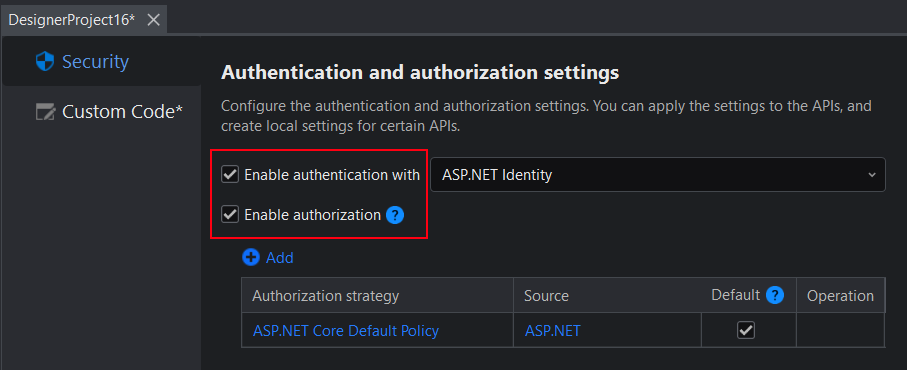
Authentication
When authentication is enabled, the
ICurrenUserinterface and implementation are automatically created for accessing the identity information.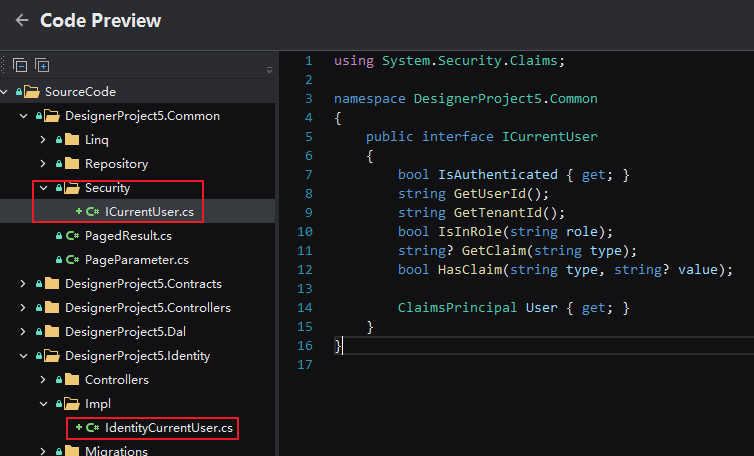
The
ICurrentUserinterface can be selected in any expression designer except for the default value in the entity designer.
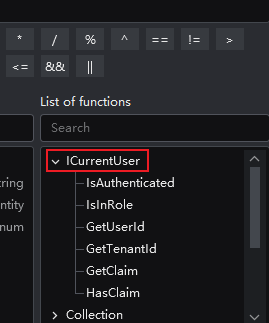
Note: When authentication is enabled, the Authentication project will be generated with the other projects, and the identity database configuration will be added for storing the persistence data in a database, as shown in the following figure. You can view the database configuration by double-clicking the profile under the GenerationProfiles node in the Solution Explorer.
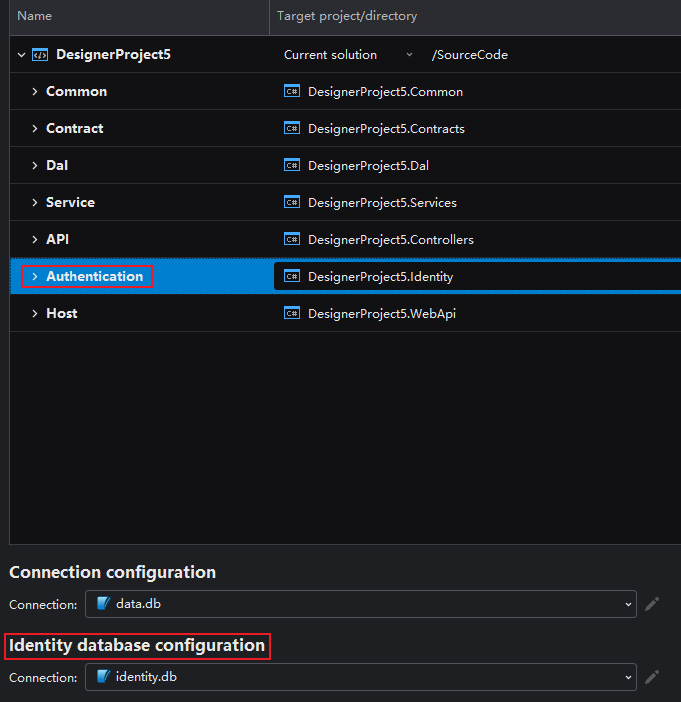
Authorization
Contents of this section
Overview
The authorization policy designer is used to configure the authorization policy of the application; it has a built-in ASP.NET Core default policy that cannot be deleted.
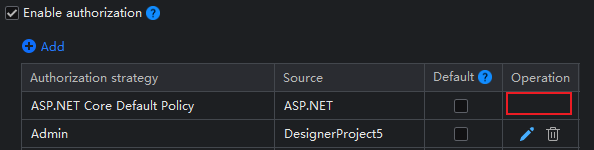
Add policy
Click Add to add a policy and then click the Rename icon on the right to modify the policy name to the actual name:
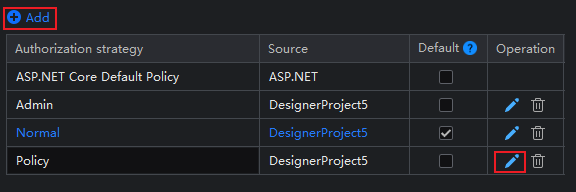
Default policy
You can select the Default column to specify a policy as the application default policy:
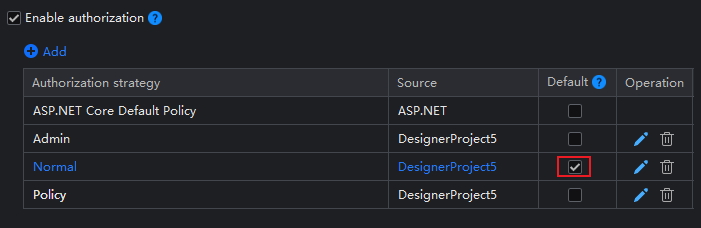
Code Preview:
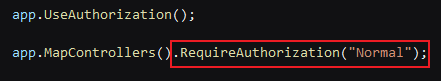
At present, the authorization policy designer can only add policies and specify the default policy; complete functions will be provided in the GA version.